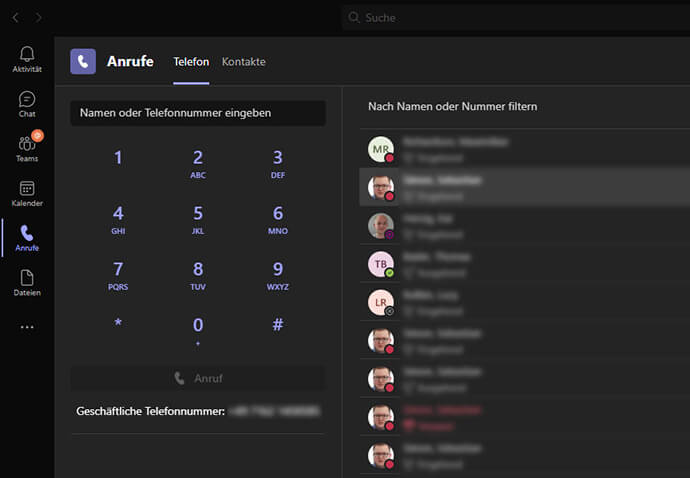Microsoft Teams software helps companies around the world share information over the Internet – whether to allow employees to work from home or to link remote company locations. The ability to quickly chat with colleagues rather than compose an email is much appreciated by many people. But Teams is not limited to that. With MS Teams, telephony works too!
You and your team are missing important calls. It's only a matter of time before you lose important customers if you don't respond now.
- Optimal accessibility - whether on a smartphone, tablet, notebook, or desktop PC
- Simple and consistent operation across all devices and operating systems with just one application
- Scales to your needs - as many voice channels and clients as you need
- Do away with unnecessary hardware – better for the environment and your wallet
Read on for more detailed information, but don't wait too long. Time is of the essence.